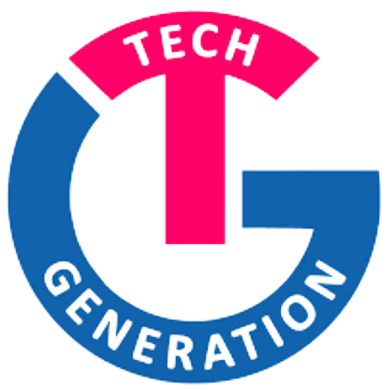Introduction: In today’s tech-driven world, having the right tools at your disposal can significantly enhance your productivity, creativity, and overall tech experience. Whether you’re a professional or an enthusiastic hobbyist, building a must-have tech toolkit ensures you’re well-equipped to tackle any digital task. In this article, we will guide you through the process of creating your tech essentials toolkit, encompassing both hardware and software components to meet your specific needs and interests.
- Assess Your Needs: Start by assessing your requirements and areas of interest. Are you a content creator, a programmer, a gamer, or a general tech enthusiast? Understanding your needs will help you prioritize the tools that are most relevant to your field or hobbies. Consider factors such as your budget, desired functionality, and future scalability.
- Hardware Essentials: a. Powerful Computer: Invest in a high-performance computer with sufficient processing power, memory, and storage capacity to handle your tasks efficiently. Consider factors like the processor, RAM, graphics card, and storage type (SSD or HDD) based on your specific requirements. b. External Storage: Backup your data and expand your storage capacity with an external hard drive or a network-attached storage (NAS) device. This ensures the safety of your valuable files and provides flexibility for your growing data needs. c. Monitor(s): Enhance your productivity and visual experience by investing in a high-quality monitor with a suitable size and resolution. Consider factors such as color accuracy, refresh rate, and connectivity options. d. Peripherals: Opt for reliable peripherals like a comfortable keyboard, ergonomic mouse, and a quality headset or speakers for a seamless and immersive computing experience. Choose options that align with your preferences and usage patterns. e. Connectivity Tools: Ensure you have reliable and high-speed internet connectivity by investing in a robust router, Ethernet cables, and Wi-Fi extenders if necessary. This is crucial for smooth online collaborations, streaming, and downloading large files.
- Software Essentials: a. Operating System: Choose an operating system that suits your needs and preferences. Windows, macOS, and Linux are popular options, each with its own strengths and software compatibility. b. Productivity Suite: Install a comprehensive productivity suite like Microsoft Office or Google Workspace for creating documents, spreadsheets, and presentations. These suites often include cloud storage for easy collaboration and access from multiple devices. c. Creative Software: Depending on your interests, consider software tools for creative endeavors. Graphic design, video editing, music production, or programming environments are examples of specialized software that can unlock your creative potential. d. Security Software: Protect your digital assets and ensure online safety by installing reputable antivirus and firewall software. Regularly update these tools to stay protected against evolving threats. e. Web Browsers and Extensions: Customize your web browsing experience with reliable and feature-rich browsers like Chrome, Firefox, or Safari. Install useful browser extensions to enhance productivity, block ads, and improve online security.
- Stay Updated: Keep your tech toolkit up to date by regularly checking for software updates, firmware updates, and new releases. This ensures you have access to the latest features, security patches, and compatibility improvements.
Conclusion: Building a must-have tech toolkit is a personalized process that depends on your unique needs, interests, and budget. By assessing your requirements, investing in reliable hardware, and choosing essential software tools, you can create a powerful tech arsenal that empowers you to excel in your chosen field. Remember to stay updated and explore new technologies as they emerge, as this will help you stay ahead of the curve and make the most of the exciting world of tech.